Guides
N8n Integration
Connect n8n workflow automation to LLM Gateway for AI-powered workflows
n8n is a powerful workflow automation tool that can be enhanced with AI capabilities through LLM Gateway. This guide shows how to integrate LLM Gateway into your n8n workflows.

Prerequisites
- An LLM Gateway account with an API key
- n8n instance (self-hosted or cloud)
- Basic understanding of n8n workflows
Setup
The easiest way to use LLM Gateway with n8n is through the OpenAI node with custom configuration.
Add OpenAI Credentials
- In n8n, go to Settings → Credentials

- Click Add Credential → OpenAI

- Configure as follows:
- API Key: Your LLM Gateway API key
- Base URL:
https://api.llmgateway.io/v1 - Organization ID: Leave blank

Configure OpenAI Node
- Add an AI Agent node to your workflow
- Add a Chat Model edge to the node

- Configure the node to use the LLMGateway provider

Note: You have to toggle off the responses API. LLMGateway does not support it.
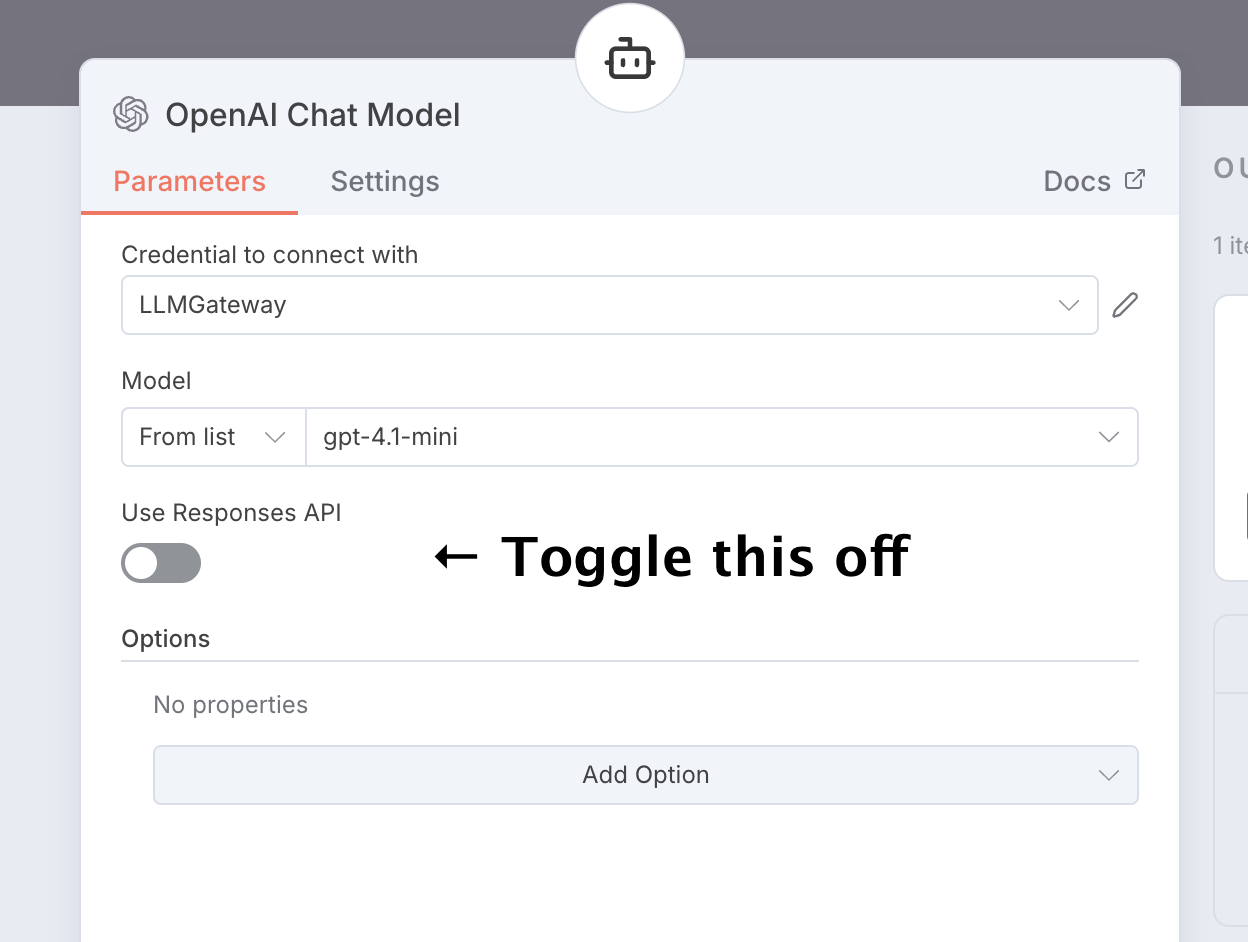
- Select your desired options
- Model: Use any LLMGateway model ID (e.g.,
gpt-5) - Options: Optionally, configure LLM parameters

How is this guide?
Last updated on
